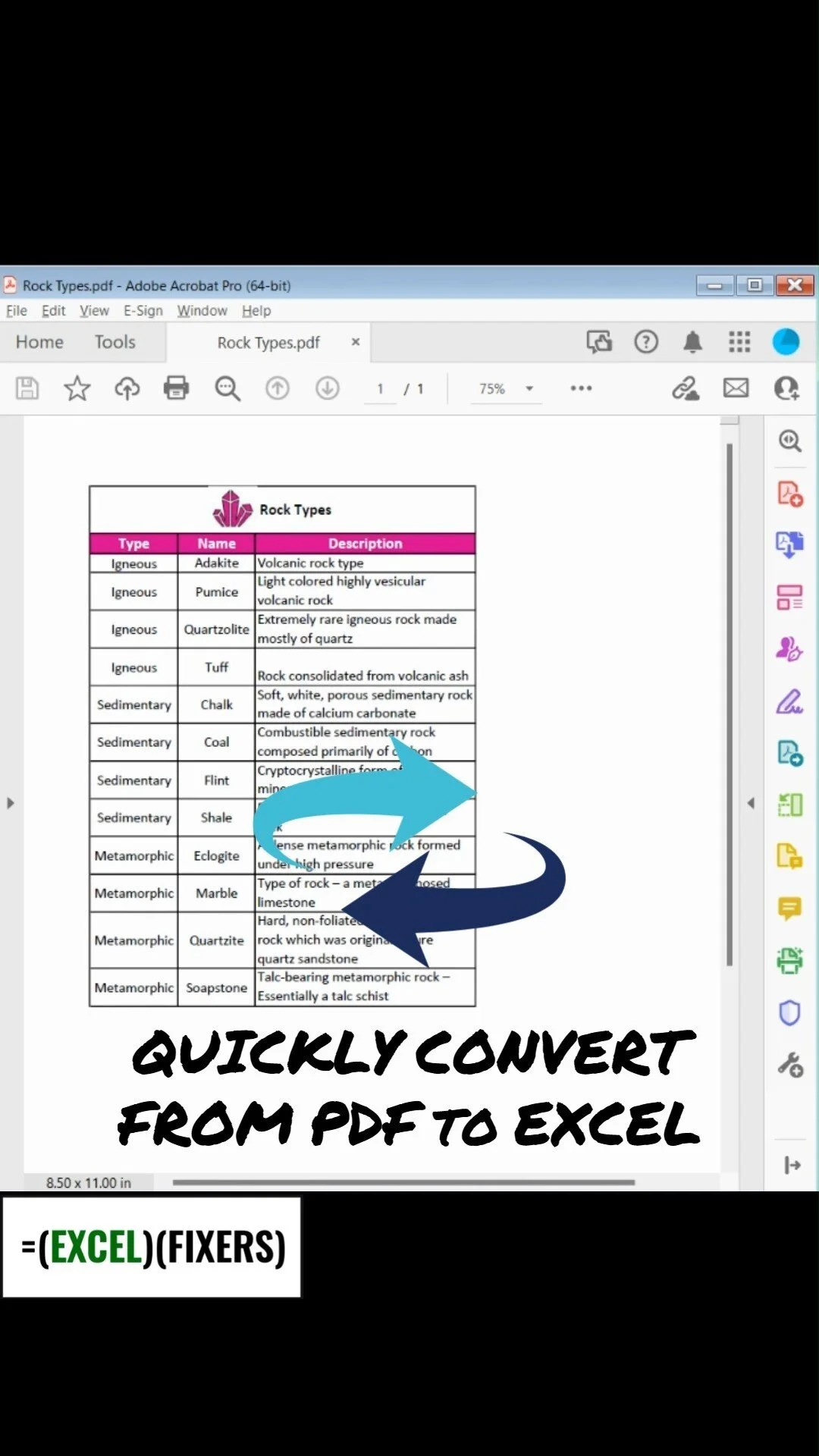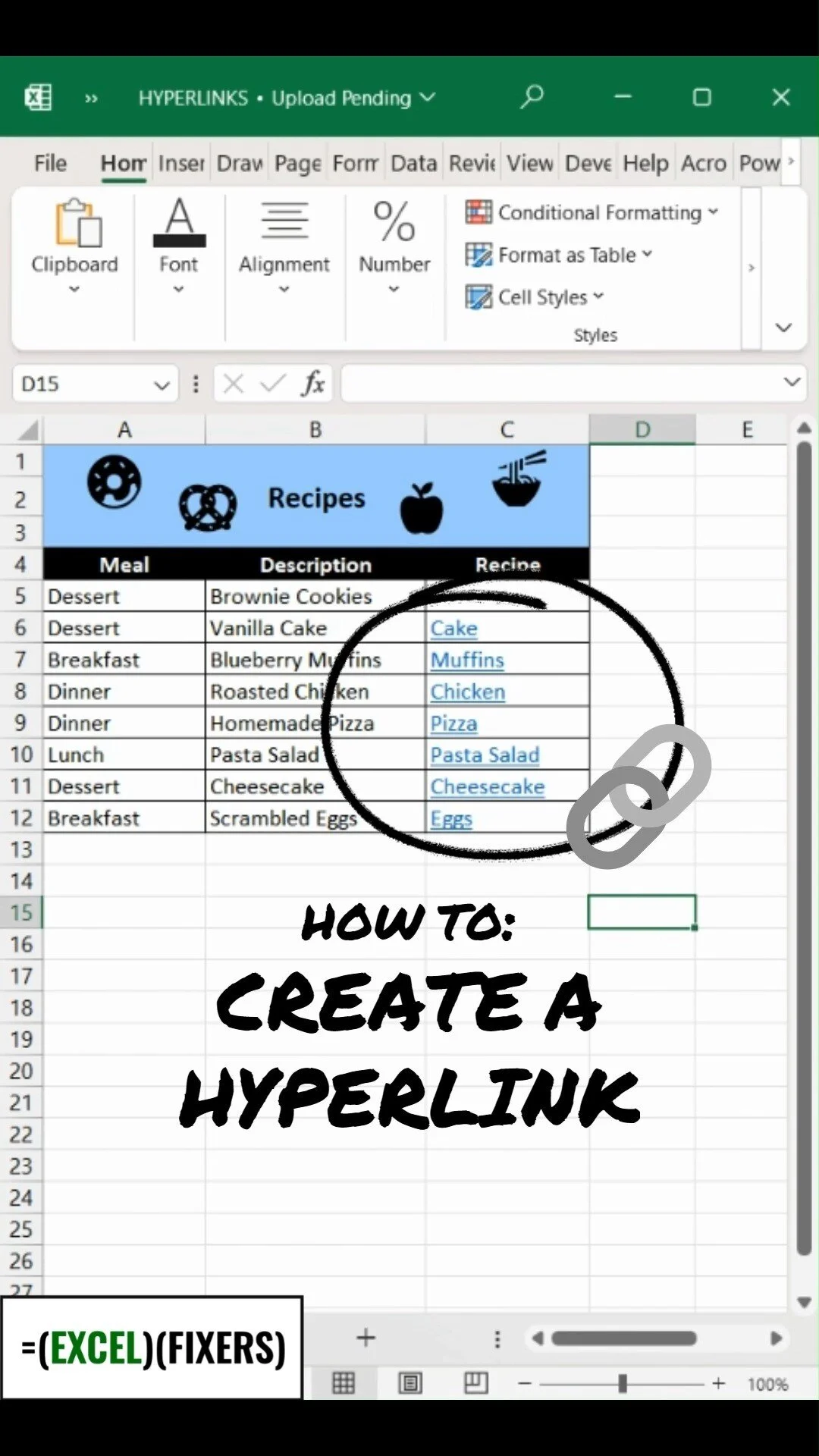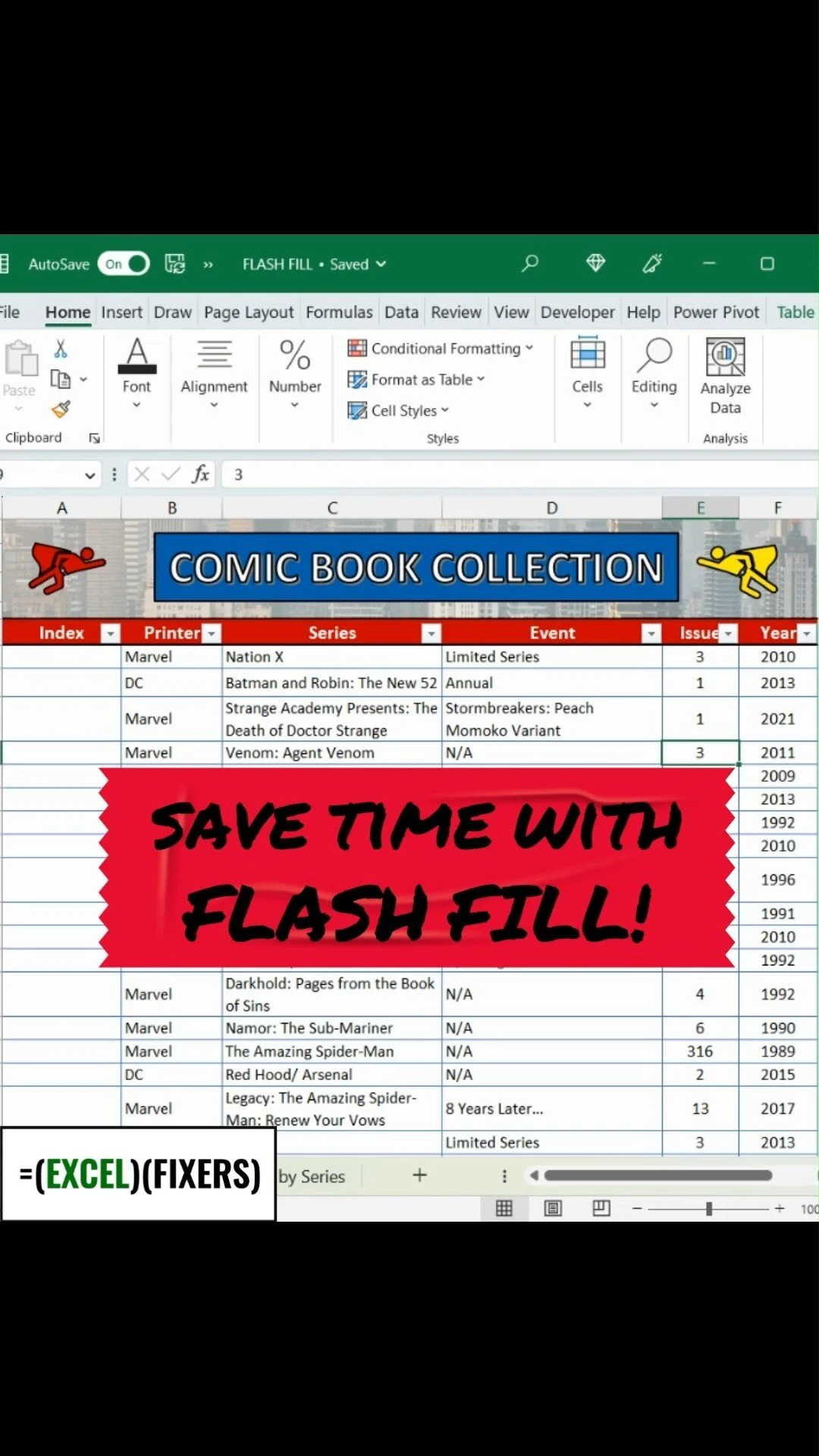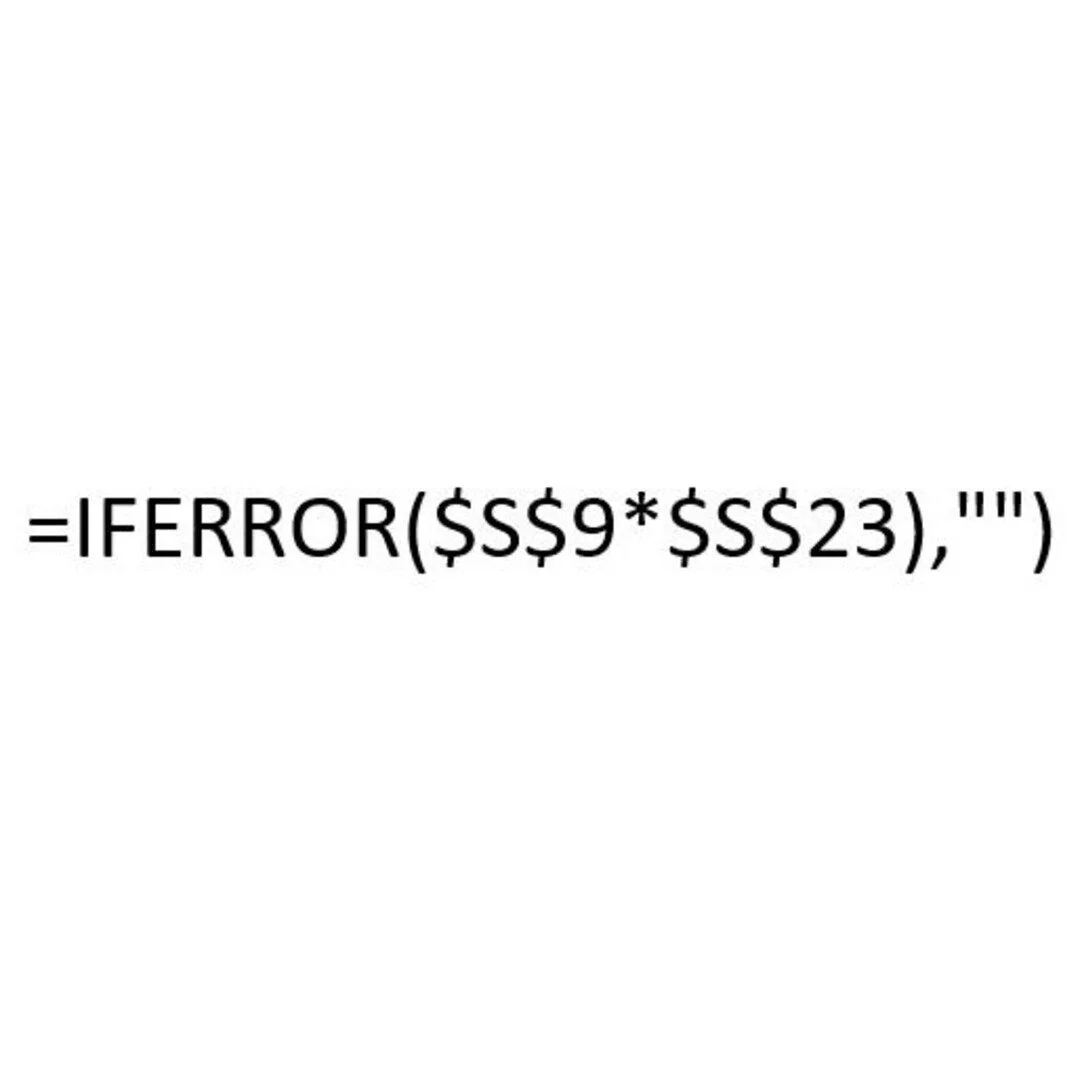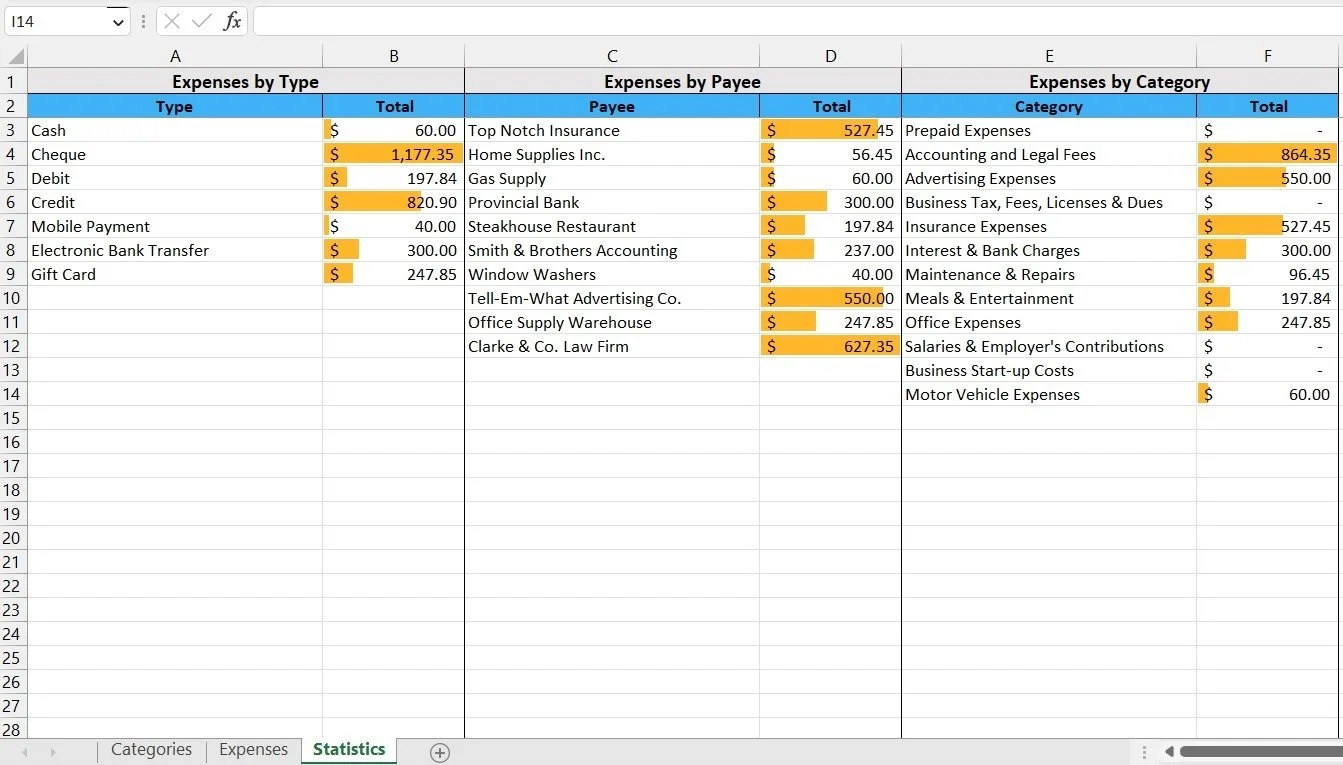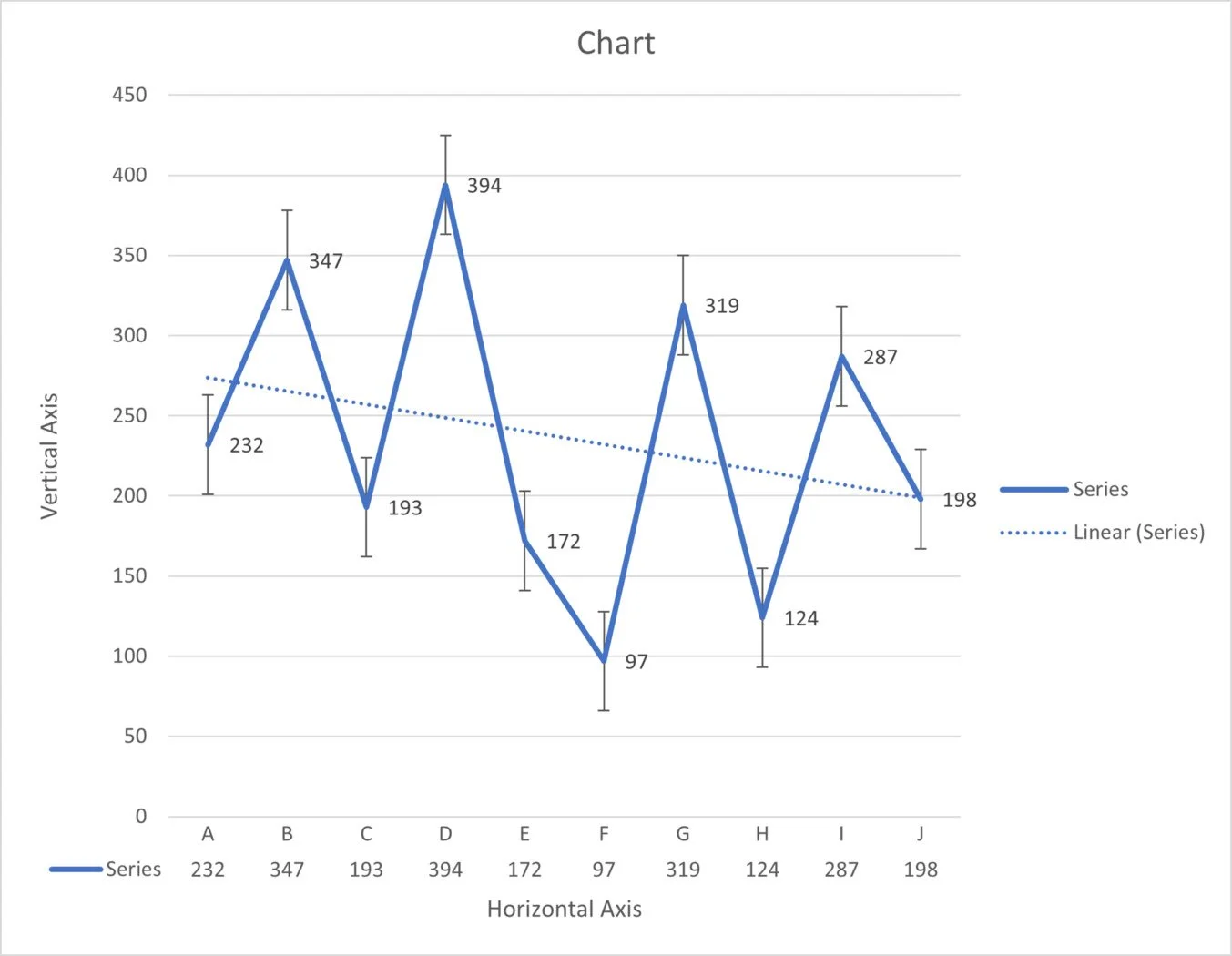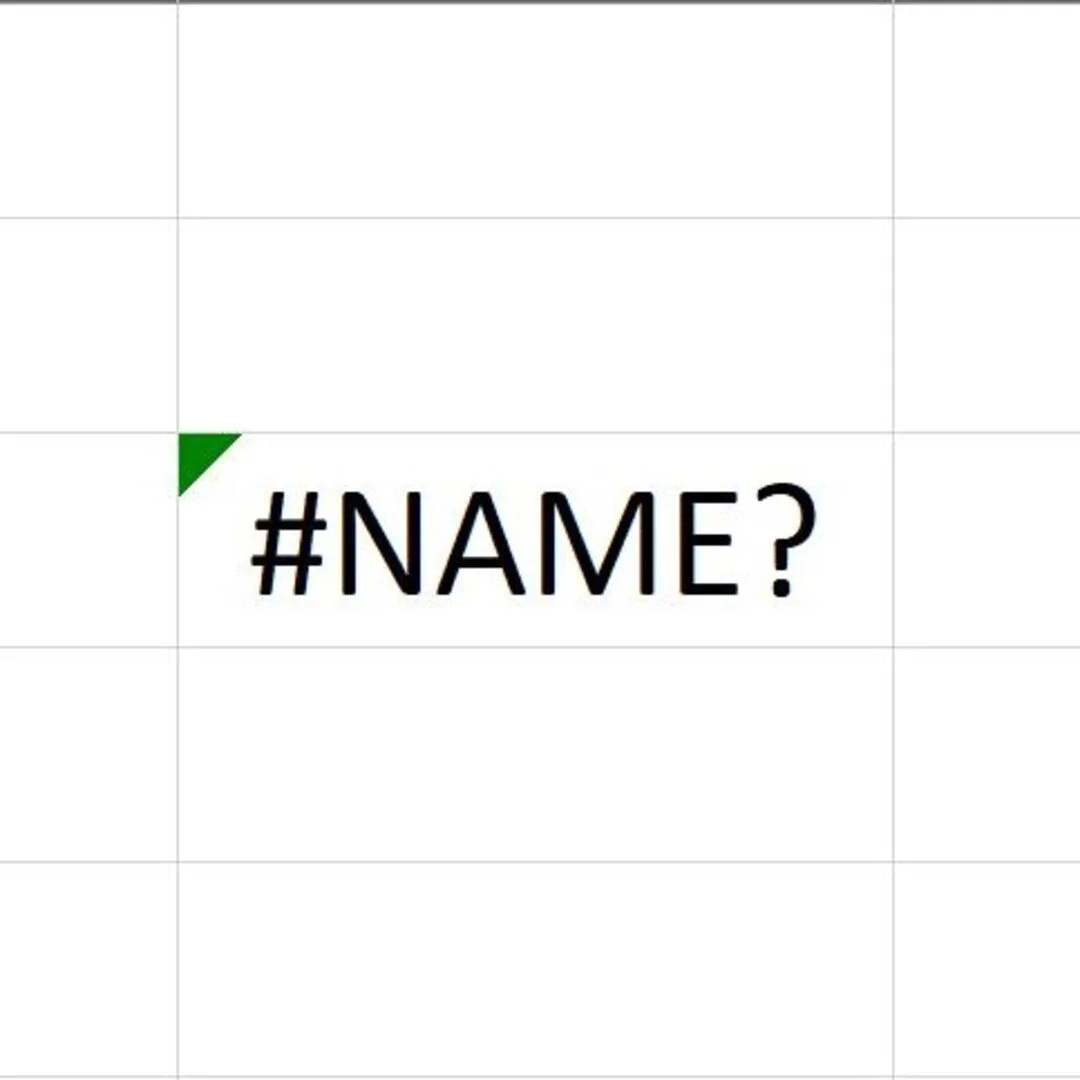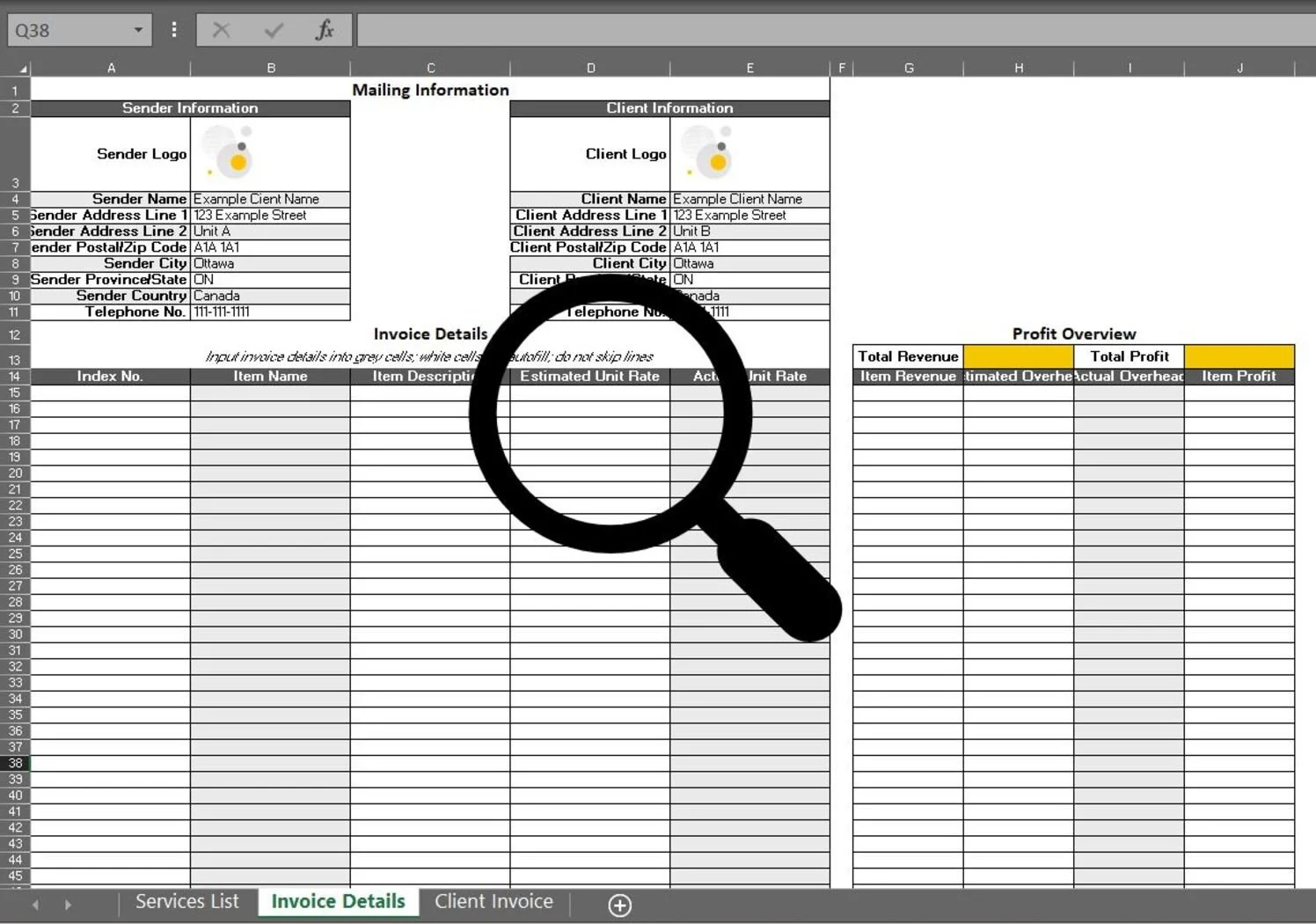Build spreadsheets you love.
Professional spreadsheets, made for you.
Create
Custom spreadsheets and
formatting designed for you.
Repair
Find and repair errors in
your existing spreadsheets.
Learn
Explore our Excel tutorials
to increase your skills.
Let’s build a spreadsheet that works for you.
Ready-to-use professional spreadsheets
Competitive pricing
Designed for your business and industry
At Excel Fixers, we take the time to truly understand your needs, and create a custom spreadsheet that will improve your business.
Already have a template that’s just not working? Send it over to our team for review. Finding and fixing Excel errors is our thing!
How can we help?
FAQs
-
Send a description of your request through our website or email us directly at contact@excelfixers.ca. A member of our team will review and provide a free estimate for any services.
-
To an include an attachment with your request, email us directly at contact@excelfixers.ca.
-
If there is a specific error occurring in your spreadsheet, provide a cell reference and a description of what the formula should be doing. For more complicated design requests, provide a sample data set if available and what you would like the spreadsheet to do. In all cases, we may request additional information before providing an estimate.
-
A cell reference identifies the exact location of a cell by providing a column letter and a row number. If you are looking for the cell reference for a particular formula, select where it is located and check the top left hand corner of your grid (directly above the “A” column). You should see a value such as “A1” or “B2” which reflects the cell you have selected.
-
Excel Fixers will never share sensitive client information with a third party, and encourages all users to take precautions to protect their data. We recommend:
1. Creating a new version of your spreadsheet with sample data instead of the real thing. For example, switch phone numbers to 999-9999, names to John Doe, and addresses to 123 Example Street.
2. Adding a password to your spreadsheet so it cannot be viewed or edited without permission (see the Excel Fixers blog for examples on how to add a password).
-
In the event Excel Fixers cannot resolve your issue within a timely manner, you will be contacted and advised of the issue. You will not be billed for any unprovided services.